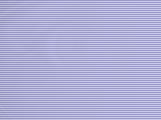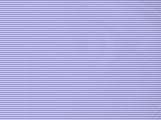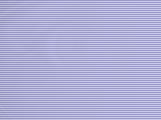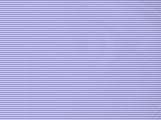Microsoft Operating SystemsMicrosoft Support Resources

* www.microsoft.com/windows/catalogUse
this site to check compatibility of software and hardware products with
Windows XP. For the best experience on Windows, look for products that
carry the Designed for Windows XP logo. * www.microsoft.com/downloads/detailsOffice
XP Tool: Web Components, Microsoft Office Web Components are a
collection of Component Object Model (COM) controls for publishing
spreadsheets, charts, and databases to the Web, and for viewing the
published components on the Web. * www.microsoft.com/reader/downloadsDownload
Microsoft Reader for Windows-based desktop and laptop PCs — FREE —
today! Note: To use Text-to-Speech features, please download the
Microsoft Reader Text-to-Speech Package 1.0.. * http://update.microsoft.com/microsoftupdate/v6/default.aspx?ln=en-usGet
the latest updates available for your computer's operating system,
software, and hardware. Windows Update scans your computer to see what
updates are required and provides you with a list of updates tailored
just for you.

* http://msdn.microsoft.com/office/understanding/frontpage/toolsFrontPage Downloads Download a variety of FrontPage tools, references, and add-ins designed to make your job easier. * www.microsoft.com/windows/communitiesWindows
Communities Web Sites. Looking for add-ins for Windows or advice from
people like you? Windows communities provide the ideal place to find
tips and downloads, as well as share information with your peers. There
are a number of community sites for people using the Windows operating
systems * http://pcsupport.about.com/od/termsr/p/registrywindows.htmWhat is the Windows Registry?: The Windows Registry, usually referred to as "the registry," is a centralized database of configuration settings in Microsoft Windows operating systems. What is the Windows Registry Used For?: The Windows Registry is used as a single place to store much of the information and settings for software programs, hardware devices, user preferences, operating system configurations, and much more. In many ways, the registry can be thought of as a kind of DNA for the Windows operating system. How is the Windows Registry Accessed?: The Windows Registry is accessed and configured using the Microsoft Registry Editor program, a free registry editing utility included with every version of Microsoft Windows. * www.windowsmarketplace.comFeatured
categories Security Wireless Networks Rippers & Encoders Assistive
Technology Business & Office Communication & Internet
Development Tools, Enterprise Solutions, Games, Graphics &
Design,Home & Education, Mobile Applications, Music & Video,
Networking,Operating Systems, Security.

* http://support.microsoft.com/kb/282491/Extensions
to Windows XP CD Writing Capabilities. Microsoft Windows XP provides
tools for copying files to a CD-R or CD-RW device. These include the CD
Writing Wizard for all file types and the Copy to audio CD task for
audio files. These capabilities can also be used by OEMs through the
use of extensions to those tools. This topic explains how those
extensions are registered and used. *http://regnamespace.codeplex.com/Project Description; The Windows Registry Shell Namespace Extension allows Windows Explorer to view and interact with the Windows Registry data via Explorer windows. It demonstrates existing Shell extensibility points like IShellFolder2 and SHCreateShellFolderView and also demonstrates new concepts in Vista including the property system, property schema extensibility, and content indexing via Protocol Handlers. This project is implemented using C++ and ATL. Screenshots, Overview, Build/Setup Instructions.
* http://www.computerperformance.co.uk/vista/vista_registry_tweaks.htmWindows Vista Registry Tweaks. Vista has very few NEW registry tweaks that we simply must configure. As you may know, there are a huge number of settings in the registry; what seems to have happened is that XP and Vista each have different registry settings that lend themselves to tweaking. There are also favorite tips from XP which are less important in Vista, for example, MenuShowDelay and SourcePath. When you launch regedit, one change to watch out for is a subtle change in a few of the registry paths. Vista makes great use of the 'Policies' folders. HKLM\Software\Microsoft\Windows\CurrentVersion\Policies\System\. * http://support.microsoft.com/Visit
a Solution Center for information about your product including
troubleshooting steps, solutions to common issues, Knowledge Base (KB)
search, how-tos, and latest downloads.
|