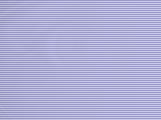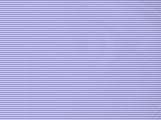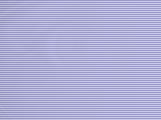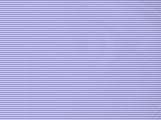XP Tweak Resources and Registry Tutorials
|
Office and XP help |
Registry Tutorials |
Registry Repair Software Reviews |
Office and XP help

* www.bc.edu/offices/infotech/depts/slsc/tutorials/os/windowsxpWindows
XP is the latest operating system from Microsoft for IBM compatible
computers. Windows is what organizes everything on your computer.
* http://www.microsoft.com/Education/OfficeTutorials.aspxOffice
Tutorials, Learn to create rich learning experiences to power the
Connected Learning Community using Microsoft Office products.

* www.techtutorials.info/wxpgen.htmlComputer
help for Windows XP users. Topics include Tweak UI, printers, account
management, Remote Desktop Connection, Media Player, and Internet
Explorer.
Registry Tutorials

* http://support.microsoft.com/kb/822705/en-us
Micosoft Support Resources, How to Restore the Registry, Step by step registry tutorials on how to restore the system registry.
* http://www.pcanswers.co.uk/tutorials/default.asp
Reap the benefits of a clean Registry. Its
possible to remove unwanted keys and values from your systems Registry
without anything untoward happening.
* http://www.microsoft.com/MSPress/books/7109.aspx
Dig into the work-ready tools and resources that help you go way beyond just using Microsoft Windows XP. You’ll conquer it! The Deluxe, Second Edition of this popular reference packs all-new coverage of Windows XP Service Pack 2 and the latest on Windows XP Professional, Windows XP at home, security updates, and other developments. Now you get even more timesaving solutions, troubleshooting tips, and handy workarounds—plus new software, tools, and eBooks on the CD. It’s all muscle and no fluff! •Configure smarter startup and shutdown options •Set up and troubleshoot your own wired or wireless network
•NEW—Master security essentials, including Windows XP Service Pack 2 updates •Deploy advanced options—encryption, auditing tools, security templates, and more •NEW—Edit the Registry from the command line •NEW—Get creative—look like a pro—with Windows Movie Maker 2 •NEW—Take your digital photos and music to the next level •Automate tasks with scripts and batch programs •Use group policies and professional tools to manage enterprise network

* www.pcanswers.co.uk/tutorials/
Registry editing, The Registry is the key to
getting Windows to work the way you want. Registry tutorials that tell
you how to unlock it safely.
* http://www.zdnet.com.au/reviews/software/productivity Registry
maintenance software review by ZDNET. Don't let your computer welcome
the New Year with a sluggish start. Now is a great time to clean out
its registry. Is Your Computer Telling You It Is Time For a Tune Up?
Error messages, delayed boot-ups, and sluggish applications may mean
it's time to look under the hood (so to speak). So how do you begin?
* http://www.c-sharpcorner.com/Tutorials/WinRegTutCSMCB.asp
Windows Registry is a central database for
application configuration settings and other information required by
the applications. Actually there is nothing else you can do with
Windows Registry besides reading its data and write data to it. In this
registry tutorial, I'll show you how to read, write and delete unwanted
Windows Registry entries.
* http://www.learnthat.com/courses/computer/registry/windows/
Learnthat.com developed this resource of
registry tips, hints, and tricks to help you make the changes to make
your system which can be beneficial to your computing! This registry
tutorial contains tips, hints, and registry information for the Windows
Operating System.

* http://www.theeldergeek.com/windows_xp_registry.htm
Backing Up and Restoring the Windows XP
Registry. There are two ways of working with the registry; software
based and direct access. The software based method is generally
considered to be safe.
* http://www.techtutorials.info/winreggen.html
General Registry Tutorials. Information
about the Windows registry structure including registry keys, editing
the registry, importing and exporting registry settings, deleting keys
or editing keys, and backing up and restoring the registry.
* http://www.onecomputerguy.com/registry_tips.htm
Disabling the F3 Search Key, Prevent Changes
to File Associations, Locking File Associations, Prevent Changes to the
Start Menu, DOS Restrictions, Networking Restrictions, Control Panel
Restrictions, Restricting the Start Menu, Explorer, and the Desktop,
Eliminating the Right Click on the Taskbar, Eliminating the Right Click
on the Desktop, Hiding Any Combination of Drives. etc.

* http://www.puppypc.com/tutorials/reg/xp_registry.htm
The Windows xp Registry is a database
repository that is stored on your hard drive. This database stores
different settings for your software, hardware, users, and preferences
for Windows xp itself. Ever wonder how Windows xp remembers your screen
resolution even after you restart your computer? Or how about the size
and position of your windows? That's right, all that is stored in the
Registry, and more.
* http://www.microsoft.com/MSPress/books/6232.asp
Learn how to take control of the heart and
soul of Windows XP! The Windows XP registry is behind almost every
great feature in the operating system. Discover how to customize the
registry; and how to take care of it with this no-nonsense tutorial.
Written for IT professionals and desktop power users, this eye-opening
guide reveals little-known registry techniques, tricks, tips, and
secrets to make your tasks easier. You'll learn exactly how the
registry works, why it works that way, and how to use it to customize
Windows XP so that it runs the way you want on one PC or on hundreds.
You'll also find registry tutorials on how to hack, back up, restore,
and maintain registry settings with confidence. Here's just some of
what you'll learn to do.
* http://www.puppypc.com/tutorials/reg/backup_xp_reg.htm
Before we teach you how to edit the Windows
xp Registry, you must know how to back it up, which is why this lesson
is so important. Don't worry, backing up the Windows xp Registry is a
fairly easy process. The first thing you need to do is decide what kind
of backup you are trying to do.
Cleaning/Repair Software Reviews

* http://www.windowsmarketplace.com/results.aspx?text=Registry&tabid=1
Shop for Registry Utilities at Windows
Marketplace. Find products from a wide variety of companies at the
Windows Marketplace Web site.
* http://registry-repair-software-review.toptenreviews.com/ Why
Registry Repair Software? On this site you'll find articles, recent
news stories and comprehensive reviews to help you make an informed
decision for your Registry Repair Software. We've highlighted
attributes that we at Registry Repair Software Review consider to be
most important when using Registry Cleaning software.
* http://www.tucows.com
The original software download site,
Tucows.com, earned its name early on for being the first to provide
software on a "freeware" or "shareware" basis. An onsite search for for
Registry Repair will produce a list of product descriptions and reviews.

* http://www.winguides.com/registry/
The Registry Guide for Windows, formerly
RegEdit.com, provides an extensive range of registry tweaks, tricks
& hacks for optimizing, enhancing and securing the Windows XP,
2000, NT, 98, 95 and Windows Me operating systems. Get started with our
registry tutorial or by exploring the categorized tweaks below.
* http://www.pchardware.ro/Download/index.php?offset=20&catid=11&ord=4
A list of over 30 registry repair product descriptions and reviews.
* http://support.microsoft.com/registry/query
Support articles on registry, Current
articles on registry issues... Registry Checker Continues to Detect
Registry Damage, Registry tutorials on how to troubleshoot registry
corruption issues...
|