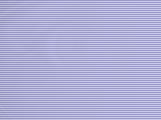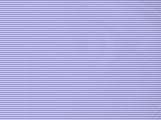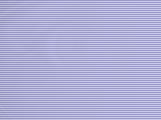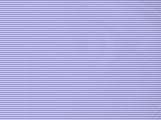Internet Search Sources
Search Engines and Browser Tutorials

* http://www.google.com/support/websearch/bin/answer.py?hl=en&answer=134479Google search basics: Basic search help Search is simple: just type whatever comes to mind in the search box, hit Enter or click on the Google Search button, and Google will search the web for pages that are relevant to your query. Some basic facts - Every word matters, Guidelines for better search and how to read search results, * http://www.sentryparentalcontrols.com/Internet Safety with Sentry Parental Control Software. Did you know that over 55 Million children use the internet on a weekly basis? Did you that 1 in 5 of those children were sexually solicited online? Did you know that only 18% of the most serious incidents were actually reported? Unfortunately we did. That is why Sentry Parental Controls is dedicated to creating best of breed parental control software and providing our users with our unparralled tools to promote internet safety within their homes, work places, and organizations. * http://searchengineshowdown.com/features/
Search Engine Sizes from searchenginewatch.com. Search engines grouped by size; all words link to more detailed reviews. Last updated Mar. 31, 2008.Compare the search engines by their features. This page lists search features and the search engines that support them. Click on the search engine name for a link to that section of its reviews. See the Search Engine Feature Chart for a tabular presentation of search engines and their search features.
* http://computer.lifetips.com/subcat/75392/browser-tips.htmlTips
on: Browser Tips and Tricks > Internet Web Browsers, 1. Change or
Rename Your Favorites Folder, Browser Tips and Tricks - Checking Out
the Source, Media Player and Internet Explorer Browsers, Internet
Explorer Browsers and Content Control. * http://www.webct.com/tuneup/viewpage?name=tuneup_browser_troubleshootBrowser Tune-up - Tips & Troubleshooting. Searching Guidelines - How to Search National Guideline Clearinghouse™ (NGC) provides you with three options for searching: Basic Search; Detailed Search, Frequent Searches * http://www.tutorialguide.net/internet/internet_explorer/Everything
on IE 6.0 This site provides a wide range of tutorials on IE 6.0,
including Favorites use, setting search options, and printing web pages.

* http://www.infoplease.com/spot/99internet1.htmlMaking
Internet History. From a simple 300-mile transmission to a global
network in cyberspace. In October 1969, a UCLA student named Charley
Kline sent a simple transmission to a computer at the Stanford Research
Institute (SRI), 300 miles to the north... * http://help.yahoo.com/l/us/yahoo/search/basics/basics-04.html;_ylt=ArZ072os9No7hoCxx2_7qUFvWyR4Search Tips - Yahoo! Search finds what you tell it to, so here are some tips for better results. Choose Words Carefully, Use specific words to describe exactly what you're looking for. More general terms give a larger number of results, so try to narrow your search. * http://books.google.com/support/Book Search Help - Search Book Search Help articles, user discussions, and more. About Google Book Search; About Magazines search, Who will see my book reviews, library, and annotations? Using Google Book Search, PDF Downloads
* http://searchenginewatch.com/facts/This
section of Search Engine Watch provides tips on using search engines
better, along with some fun facts such as what people searchfor on
search engines. * www.lib.berkeley.edu/TeachingLib/Guides/Internet/FindInfo.htmlThis
tutorial presents the substance of the Internet Workshops (current
schedule) offered year-round by the Teaching Library at the University
of California at Berkeley. The content on this site has been updated to
reflect the latest trends in search engines, directories, and
evaluating web pages. * www.searchtools.comMultimedia
Search, Faceted Metadata Search, PDF and Web Site Search, Intranets and
EIPs, XML and Search, Information Architecture, Web Indexing Robot
Spiders, and more.
|